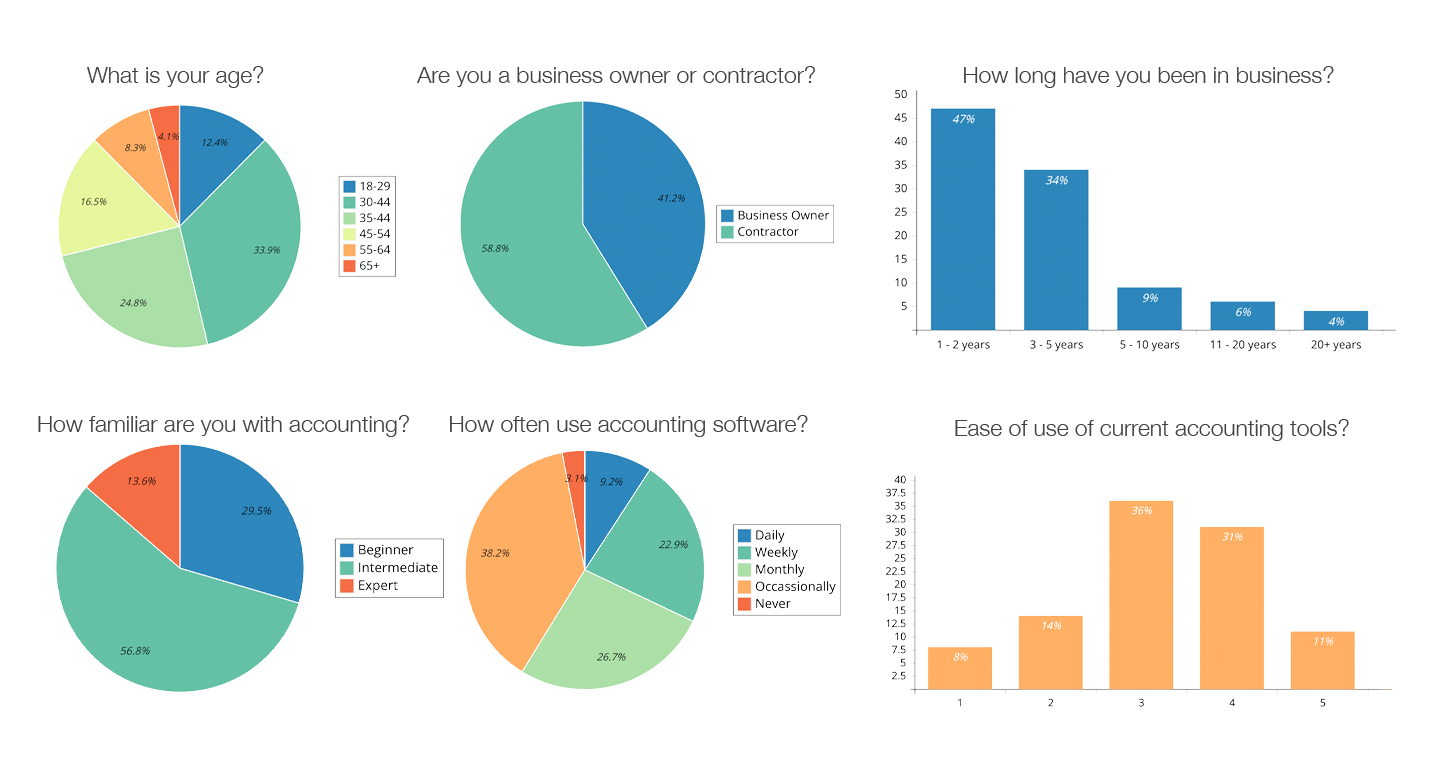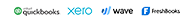About the Project
The project focused on designing a web application to streamline financial management for both individual clients and small businesses. The platform provides a user-friendly interface that simplifies complex accounting tasks, improves efficiency, and ensures accuracy in bookkeeping.
The design prioritizes ease of use, with features tailored to the needs of both seasoned business owners and clients who may have limited financial expertise.
Objectives
1. Streamlined User Experience: The primary objective is to create an intuitive interface that allows users to easily manage their accounting and bookkeeping tasks.
2. Efficiency and Accuracy: The design aims to enhance the speed and accuracy of accounting operations. Features like automated data entry, real-time error detection, and seamless integration with other financial tools are key to achieving this.
3. Customizability: The application should offer customizable features to meet the diverse needs of users, ranging from freelancers to small business owners. This includes tailored financial reports, dashboards, and workflow automation.
2. Efficiency and Accuracy: The design aims to enhance the speed and accuracy of accounting operations. Features like automated data entry, real-time error detection, and seamless integration with other financial tools are key to achieving this.
3. Customizability: The application should offer customizable features to meet the diverse needs of users, ranging from freelancers to small business owners. This includes tailored financial reports, dashboards, and workflow automation.
Challenges
1. Balancing Simplicity and Functionality: Finding the right balance between a simple, easy-to-navigate interface and the inclusion of comprehensive accounting features. Overloading the user with too many options could lead to confusion, while oversimplifying could limit functionality.
2. User Diversity: The platform must accommodate a wide range of users with varying levels of financial knowledge. Designing a solution that is both powerful enough for accountants and accessible for non-experts presents a unique challenge.
3. Security Concerns: Given the sensitive nature of financial data, user trust is essential. The design must inspire confidence that their data is secure and provide clear communication on how they’re protected.
2. User Diversity: The platform must accommodate a wide range of users with varying levels of financial knowledge. Designing a solution that is both powerful enough for accountants and accessible for non-experts presents a unique challenge.
3. Security Concerns: Given the sensitive nature of financial data, user trust is essential. The design must inspire confidence that their data is secure and provide clear communication on how they’re protected.
Design Process
Research: Conducted user interviews and competitive analysis to gather insights into user needs and industry standards.
Define: Established clear user personas and defined key problems to address in the application, ensuring alignment with user goals.
Ideate: Generated and refined multiple design concepts, focusing on features that enhance usability and streamline accounting workflows.
Prototype: Generated and refined multiple design concepts, focusing on features that enhance usability and streamline accounting workflows.
Test: Conducted usability testing with target users to validate the design, identify issues, and make final adjustments before implementation.
Define: Established clear user personas and defined key problems to address in the application, ensuring alignment with user goals.
Ideate: Generated and refined multiple design concepts, focusing on features that enhance usability and streamline accounting workflows.
Prototype: Generated and refined multiple design concepts, focusing on features that enhance usability and streamline accounting workflows.
Test: Conducted usability testing with target users to validate the design, identify issues, and make final adjustments before implementation.
User Research
User research involved gathering insights through surveys and interviews with current and potential users of accounting software. The research aimed to understand user demographics, pain points, desired features, and security concerns.
This information guided the design process, ensuring the application would meet the diverse needs of both accounting professionals and small business owners.
Questions
1. What is your age?
2. Are you a business owner or self-employed contractor?
3. How long have you been in business?
4. How familiar are you with accounting and bookkeeping? (Beginner, Intermediate, Expert)
5. How often do you use accounting software? (Daily, Weekly, Monthly, Occasionally, Never)
6. How would you rate the ease of use of your current accounting tools? (1-5 scale)
7. How important are customization options in your accounting software? (1-5 scale)
8. Do you prefer automation of tasks, or manual control?
9. How often do you seek support or help when using your accounting software?
10. Would you prefer more in-app guidance or external resources for learning the software?
11. How satisfied are you with your current accounting software? (1-5 scale)
12. How likely are you to switch to a new accounting/bookkeeping platform if it meets your needs better? (1-5 scale)
This information guided the design process, ensuring the application would meet the diverse needs of both accounting professionals and small business owners.
Questions
1. What is your age?
2. Are you a business owner or self-employed contractor?
3. How long have you been in business?
4. How familiar are you with accounting and bookkeeping? (Beginner, Intermediate, Expert)
5. How often do you use accounting software? (Daily, Weekly, Monthly, Occasionally, Never)
6. How would you rate the ease of use of your current accounting tools? (1-5 scale)
7. How important are customization options in your accounting software? (1-5 scale)
8. Do you prefer automation of tasks, or manual control?
9. How often do you seek support or help when using your accounting software?
10. Would you prefer more in-app guidance or external resources for learning the software?
11. How satisfied are you with your current accounting software? (1-5 scale)
12. How likely are you to switch to a new accounting/bookkeeping platform if it meets your needs better? (1-5 scale)
Insights
Users were predominately small business owners with limited financial expertise but included accounting professionals. This highlighted the need for a flexible design that could cater to both advanced users and those who need a more guided experience.
A significant portion of respondents expressed frustration with the complexity and steep learning curve of their current accounting software. Tasks like data entry, reconciliation, and tax preparation were frequently cited as time-consuming and prone to errors, indicating a strong demand for automation and simplification.
Respondents highlighted the importance of accessible support resources, particularly in-app tutorials and customer service. Many users expressed a preference for quick, context-sensitive help rather than having to search through external resources.
A significant portion of respondents expressed frustration with the complexity and steep learning curve of their current accounting software. Tasks like data entry, reconciliation, and tax preparation were frequently cited as time-consuming and prone to errors, indicating a strong demand for automation and simplification.
Respondents highlighted the importance of accessible support resources, particularly in-app tutorials and customer service. Many users expressed a preference for quick, context-sensitive help rather than having to search through external resources.
Competitor Analysis
The competitor analysis focused on evaluating existing accounting and bookkeeping software to identify strengths, weaknesses, and market gaps. Leading platforms like QuickBooks, Xero, and FreshBooks were examined for their user interface design, feature sets, and overall user experience.
Key insights revealed that while these platforms offered robust functionality, they often struggled with complexity and a steep learning curve for non-expert users. Additionally, many competitors lacked customization options and comprehensive automation features, presenting opportunities to differentiate the application by focusing on simplicity, ease of use, and tailored solutions. This analysis informed design decisions aimed at creating a more intuitive and accessible platform.
Key insights revealed that while these platforms offered robust functionality, they often struggled with complexity and a steep learning curve for non-expert users. Additionally, many competitors lacked customization options and comprehensive automation features, presenting opportunities to differentiate the application by focusing on simplicity, ease of use, and tailored solutions. This analysis informed design decisions aimed at creating a more intuitive and accessible platform.